Introduction
ESXi is the industry standard for virtualization. I wanted to try out the hypervisor and get some experience and possibly move over my Proxmox virtual machines. I found Dell’s website very helpful in getting ESXi installed. When trying to download the ISO from the VMWare website, I found that clicking the download button would do nothing. It seemed that Pi-Hole was blocking a necessary domain that was needed for the download. After disabling Pi-Hole for I was able to download the ISO and then reenable it.
Installation
First, I launched the virtual console and added the ESXI installer as a virtual media. My boot options were set to UEFI instead of the default BIOS option.

The system booted into the installer with no problems. I attempted to install ESXi to an internal USB but it wasn’t seen by the installer. I removed the internal USB and plugged it into the rear USB ports and it was seen after a refresh.
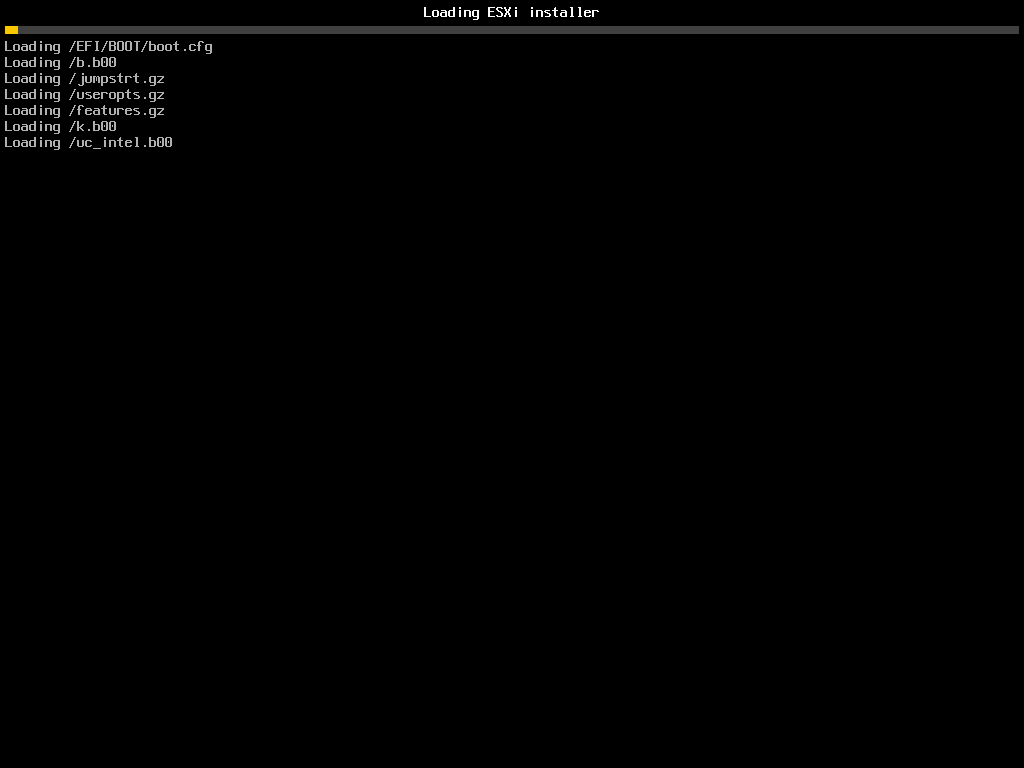
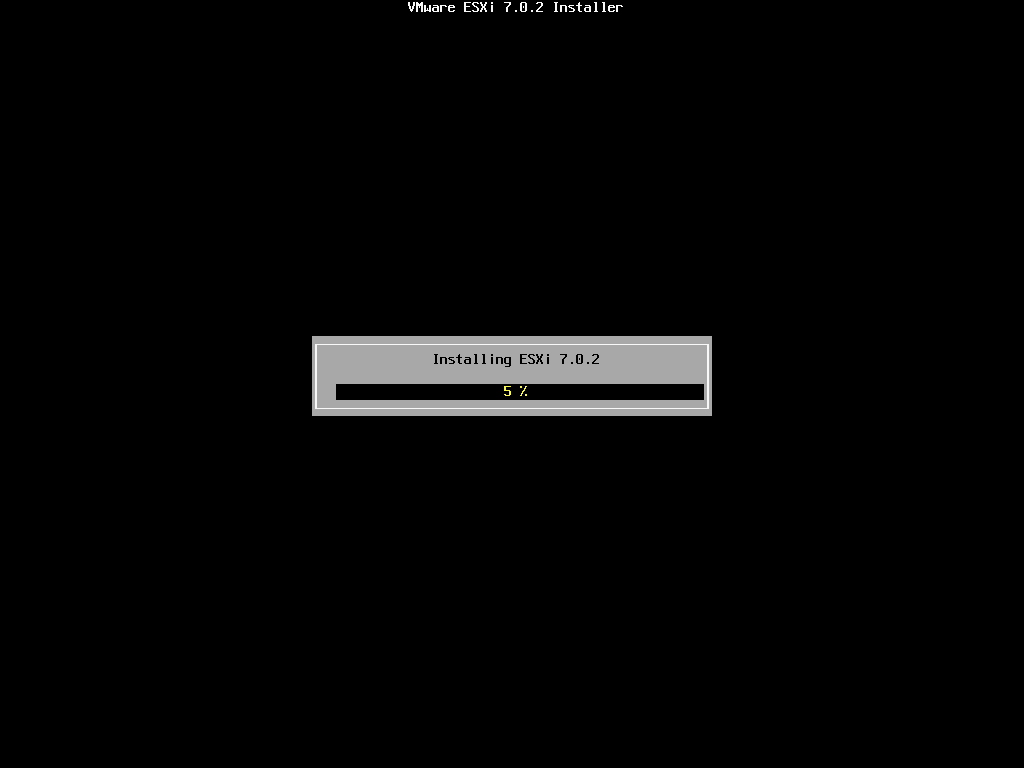
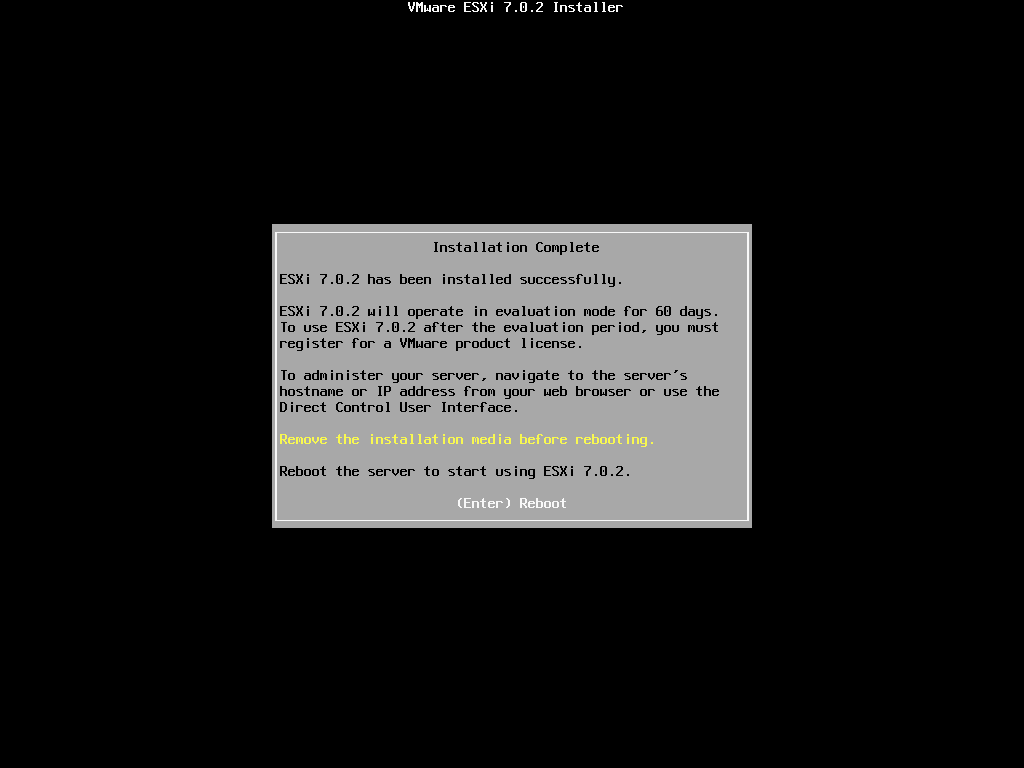
I pressed Enter to reboot and quickly disconnected the virtual media. The system proceeded to boot into ESXi and provided me with an IP to connect to. I gave the server a DHCP Lease and rebooted to adopt the new IP address. Connecting to the web user interface was painless and the install went pretty smooth.