Why?
Many websites are constantly changing and tracking those changes is hard. changedetection.io can allow me to track if updates have been updated and when they have been. It can even send notifications when it detects a change.
How?
Setting up the Docker container is very simple. I deployed a new Portainer Stack with the following Docker Compose file:
version: '2.1'
services:
changedetection.io:
restart: always
ports:
- 5000:5000
volumes:
- /changedetection/datastore:/datastore'
container_name: changedetection.io
image: dgtlmoon/changedetection.io
You should now be able to go to port 5000 of your server and see the website. After I added websites I was able to add notifications under the Notification URLs section.
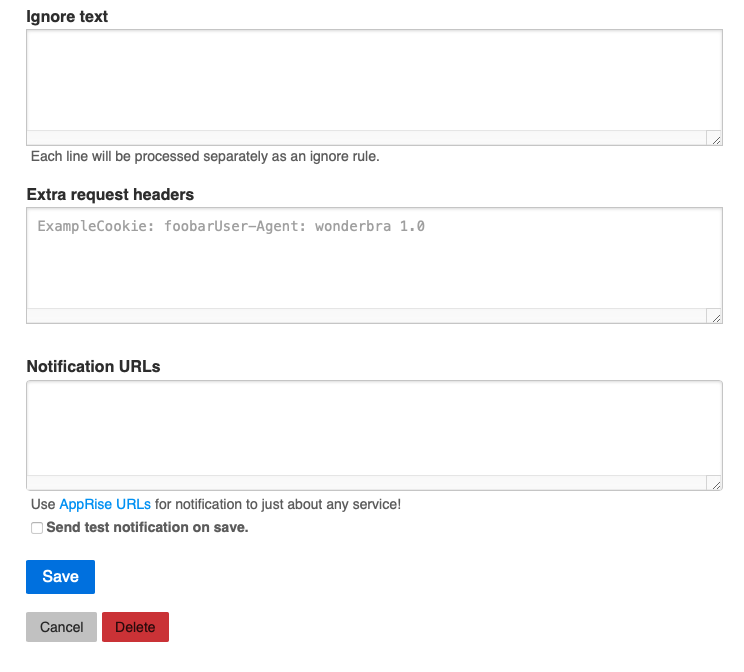
I opted to use Discord to send me notifications. To have a bot send notifications to your server’s channel you need to paste in the following code.
discord://webhook_id/webhook_token
To get a webhood_id and a webhook_token. Click the settings icon beside the chat and click Integrations.
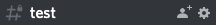
Then click Create Webhook, you can change the name of the bot and copy the Webhook URL.
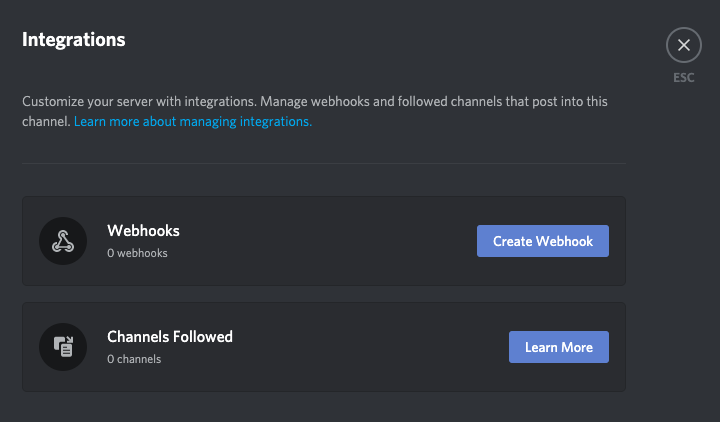

You should get something in the format https://discord.com/api/webhooks/webhook_id/webhook_token. The backslashes separated the id and the token. You can then copy these values into the code above and place it in the Notifications URL section.