Introduction
I tried installing Klipper on my KP3S and ended up messing up my install for my Aquila. I decided to use kiauh, as trying another way might clear up my Moonraker issues and Mainsail was another user interface I could try.
Raspberry Pi Image
I used the Raspberry Pi Imager to flash the 32-bit version of Raspberry Pi OS Lite.

In the advanced options, I enabled SSH with password authentication, created a username and password, configured WLAN, and set locale settings.

I then wrote the image and waited for it to finish.
Using kiauh
I inserted the microSD card into the Pi and gave it a few minutes to boot.
I then SSH’d into my Pi and did the following commands:
sudo apt-get install git -y
cd ~
git clone https://github.com/th33xitus/kiauh.git
./kiauh/kiauh.sh
I was then prompted with the kiauh GUI.
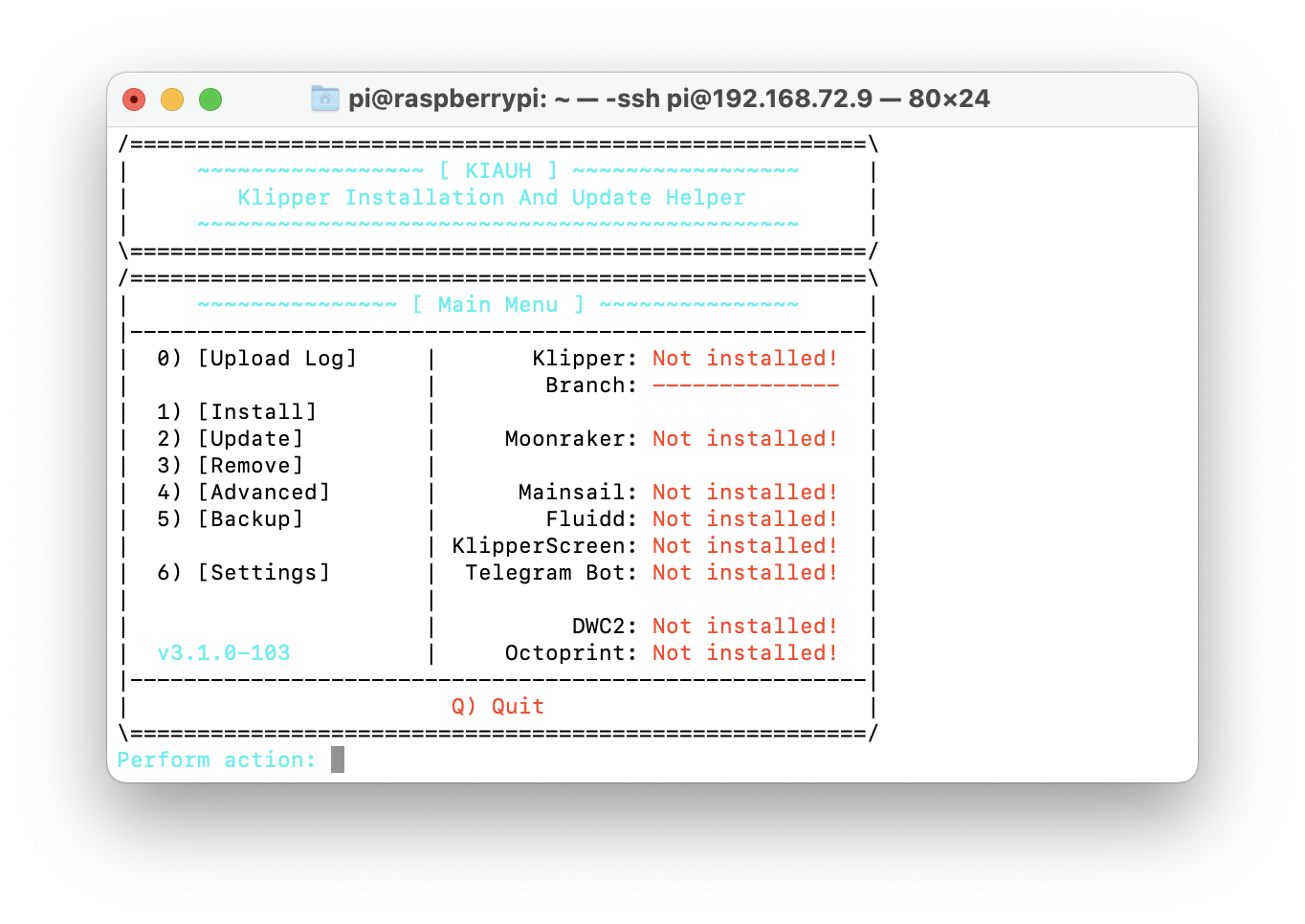
I selected 1 since I was going to install various things.

Klipper
I selected 1 to insall Klipper and kept the default directory. I then entered 1, since I was planning on running one printers off this Pi.

This took quite a while to finish.
Moonraker
Next, I selected 2 to install Moonraker. I entered 1 for my number of instances.

This took a while as well.
Mainsail
I then selected 3 to install Mainsail. According to this Reddit thread, I only needed one instance. I wasn’t prompted for anything and the install began immediately.

I was prompted to install MJGP-Streamer and macros. I didn’t want the webcam support as my Wyze cam outputs an RTSP feed, and I didn’t want to hassle with it. I did opt in for the macros though.
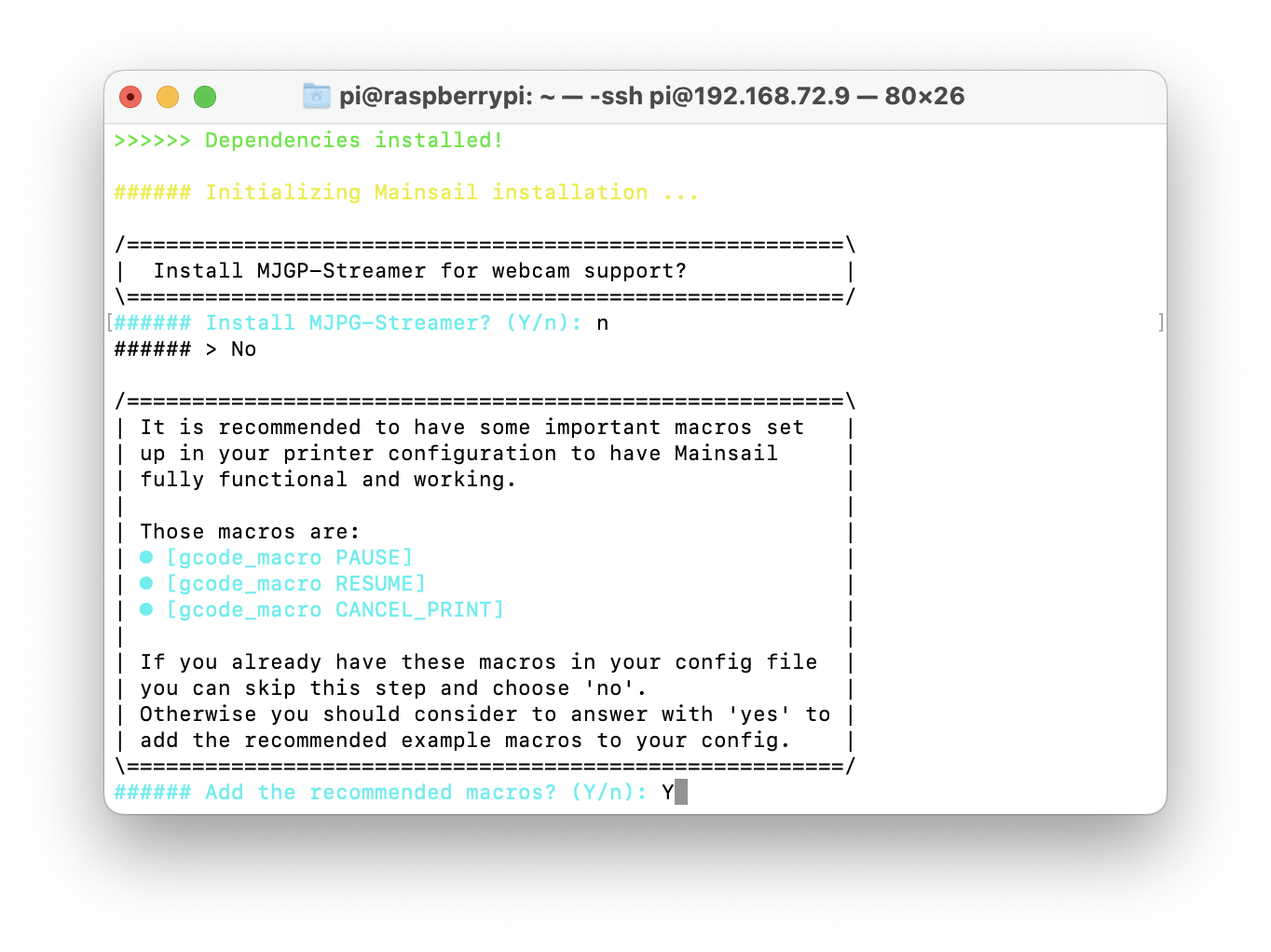
After Mainsail finished, I was done with kiauh. I did b to go back and q to quit the install script.

Creating Firmware
I then went into 4) [Advanced] and 3) [Build only] to build my firmware.
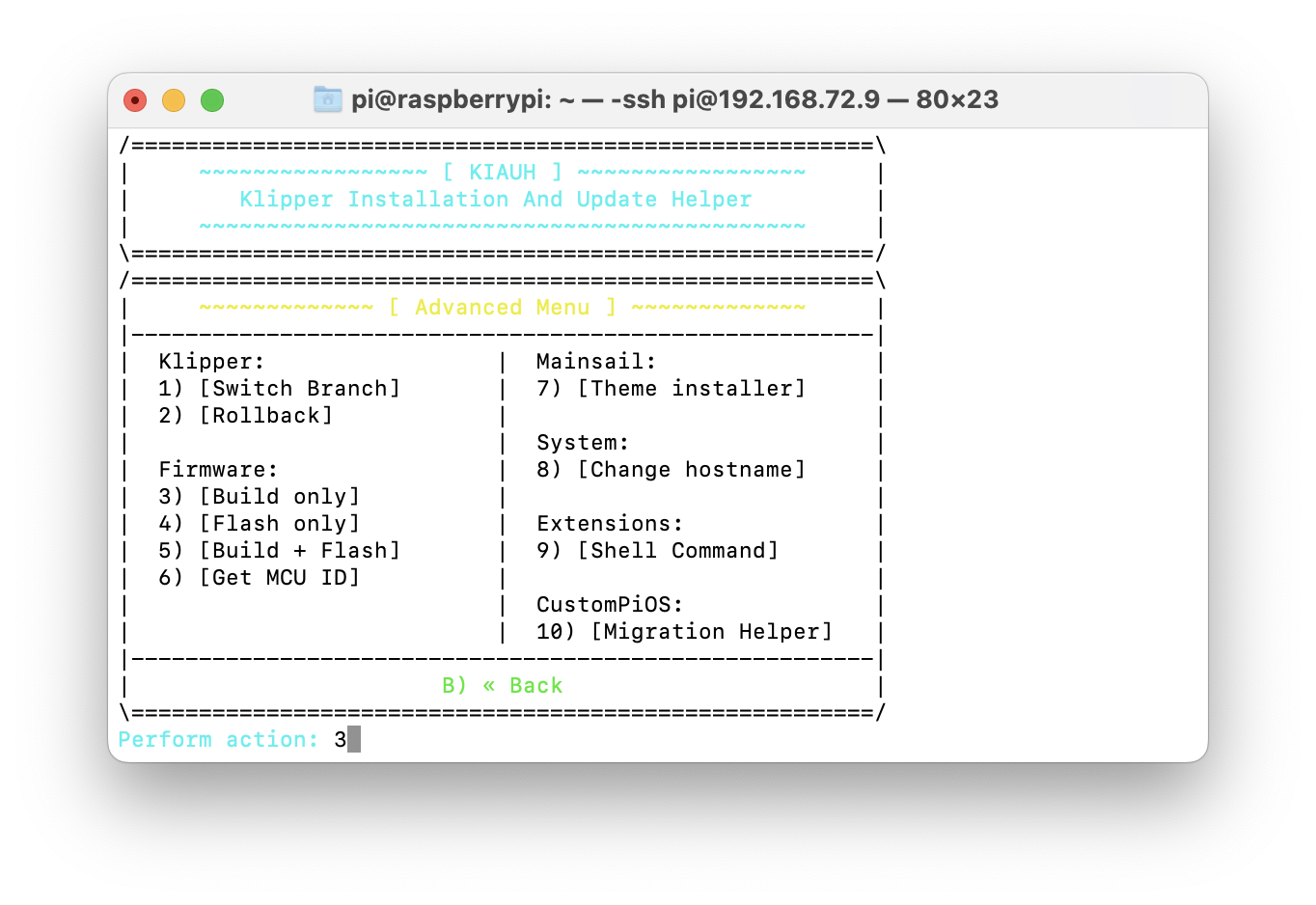
I did the same configuration as I did last time.

I then quit the kiauh script and copied the firmware to a place Mainsail could see it.
cp klipper/out/klipper.bin /home/pi/klipper_config/
I then went into the Web UI and downloaded the firmware.
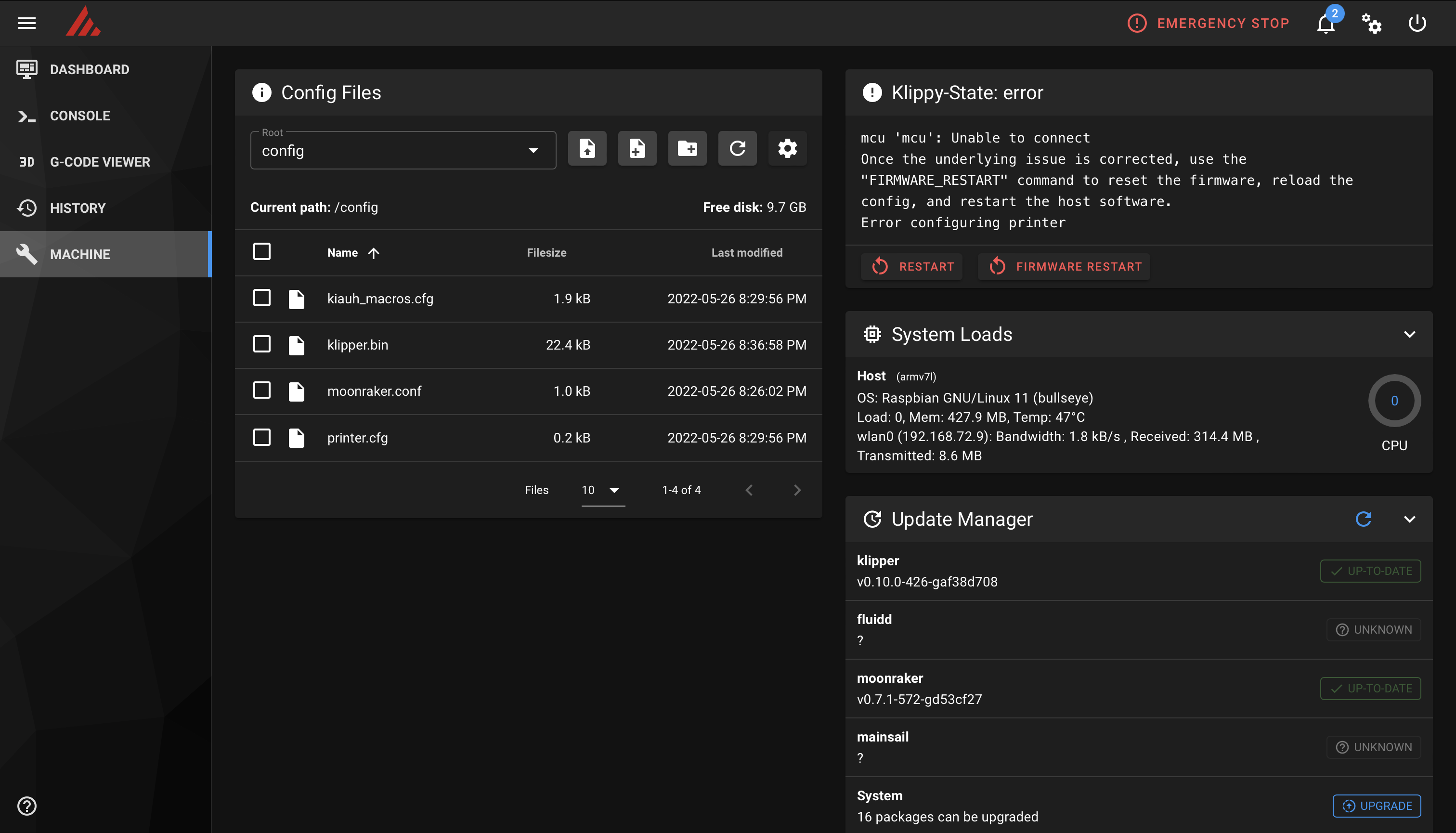
I put the file into a folder called firmware and flashed the printer.
When I went into [4) Advanced] and 6) [Get MCU ID] I got a result, so it should’ve finished flashing.
Printer Configuration
I copied over the Ender 3 V2 configuration with the following:
cp ~/klipper/config/printer-creality-ender3-v2-2020.cfg ~/klipper_config/printer.cfg
I made changes to match the old configuration I had. Configuration.
After redoing the Z-offset, and PID tunes, I was ready to print.
Flashing the KP3S
I checked the processor on my printer and it was a F303 version. I saw in the comments of Kingroon’s Klipper video that the F103 version worked with the F303 processor.
I used kiauh again with ./kiauh/kiauh.sh.
I then went into 4) [Advanced] and 3) [Build only].
I followed Kingroon’s configuration settings for the firmware.

I then compiled the firmware and quit kiauh.
I copied the firmware with the following:
cp klipper/out/klipper.bin /home/pi/klipper_config/
I copied the firmware onto the root of a microSD card and renamed it Robin_nano.bin. After placing the microSD card into the printer, it loaded and only displayed TFT 100%.
I took out the card and replaced the firmware that was on it. I tried again and got the same result. I didn’t know if I messed up my firmware compile, so I decided to try anothe firmware. I reformatted my card as FAT32 and tried again, but I got the same result.
I flashed the original Firmware back and it worked perfectly fine. The screen turned black after TFT 100%.
I found doxxedd’s firmware on GitHub, so I downloaded it and flashed it by putting the file in the root of my microSD card and plugged it into the printer. I turned it on and let it flash until the screen turned black. This was a better sign, so I plugged the USB cable into the Pi. It didn’t end up working so I reflashed it to stock.
I’d eventually end up returning this printer so I redid the steps for only one instance of Moonraker and Klipper.
Conclusion
I didn’t think I’d break my Klipper configuration so quickly. This process was very easy until I got to working on my KP3S. The Mainsail user interface is nice and I’d recommend using kiauh over FluiddPi.